New day, and armed with the download of the Desktop version of 'Hardy Heron' I'm installing it on to a Virtual PC VM following the instructions that I found here: http://blogs.technet.com/seanearp/archive/2008/05/13/installing-ubuntu-8-04-hardy-heron-in-virtual-pc-2007.aspx
After reaching the point where I have started the install on the desktop - so far so good.
It already is looking far more promising.
Well I've gotten through now as far as altering the audio, and all good so far! I'm holding my breath whilst it restarts (not literally - its' not that quick).
Well, I just heard some bongo like sounding noise immediately before being invited to login (and again after getting the details wrong first time).
Success!
The moral to this seems to be to use the desktop version instead of the server version. If anyone has got the server version on an MS flavour VM then I'd love to hear about it.
Next will be following the instructions to get the screen size right, templating it, and then getting Oracle installed.

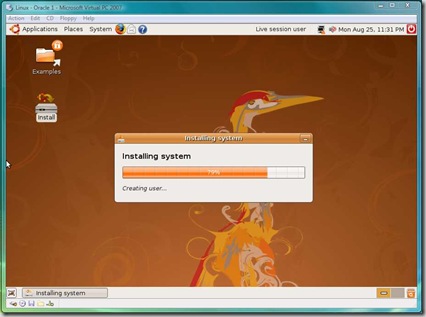
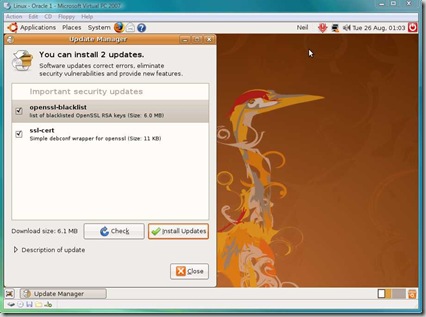



3 comments:
Well at least you got the thing running in the end! I had to add noacip and acpi=off to grub to get ubuntu server or desktop running on my ancient hardware, but under a Parallels VM, didn't have any problems.
Hi Tom,
yeah but it was a four day struggle! I think using the MS products just makes me a sucker for punishment, but I just didn't want to pollute my machine with VMWares' services. What's Parallels VM like? Is it Mac only?
Parallels has worked well for me when I've needed it. Can't say I've ever tried the Windows version though, although I know there is one out there.
Post a Comment