I've been meaning to dip my toes into the Linux water for a while now - my last exposure being a brief one about ten years ago at Uni. Yesterday evening I thought I'd actually do it. My particular motivation in this case was to run Oracle, something I'm working with a lot at work, and I figured I might as well run it on Linux as not (although we run it on Windows at work).
So, with my Ubuntu Hardy Heron downloaded, and a nice enough VM fresh and clean (2GB RAM, 16GB HDD) I naively thought I'd have it done before bed. Sadly I was wrong :(
Problem number 1 was "An unrecoverable processor error has been encountered.".
After a lot of Googling I found quite a few posts on this. A number of them recommended installing it in Safe Graphics Mode. When I pressed F4 though I only got one option, Normal, so that wasn't going to help me I figured. In the end the article that I followed was this one: http://www.corey-m.com/blog/?p=326.
This recommended that I press F6 and alter the Boot Options line by adding noreplace-paravirt to the end of it (well, just before the --). This was to be done on the initial install, and then again after this but using the 'Rescue a broken system' option this time. Well I did this and then from the Shell I tried to execute the 'apt-get update' command.
This brought about problem 2.
Basically, a bunch of 'Could not resolve' messages. Hmmm, at this point I went to bed. This evening though when I got in from work I thought I'd have another crack at it. I tried pinging www.google.com with no joy, but then tried pinging it by IP address and that succeeded. Clearly my issue was connected with the resolution of domain names. A bit more googling later and I found this posting: https://bugs.launchpad.net/ubuntu/+source/resolvconf/+bug/177767. Although not specifically for my situation, it seemed to present a resolution for something close enough so I figured that I'd give it a go.
touch /etc/resolv.conf
dhclient eth0
Having entered the above the resolv.conf file was created, google could be pinged by name and best of all the apt-get update command worked.
This working I returned to the aticle I was following originally (http://www.corey-m.com/blog/?p=326) and tried the next instruction: apt-get install linux-386.
This brought me to problem 3. A series of 'dependency problems' with a variety of Linux packages were reported apparently because they were 'not configured yet', leading to a message that 'Errors were encountered while processing'.
Day 3... still no further...
I tried various tricks to get the packages to be configured, in particular reading and following the advice in this 'http://ubuntuforums.org/showthread.php?t=186672' post. But no matter what I tried, still no success.
So I gave up (for now at least) and thought I'd try a different tack - install Windows Server 2005 R2 and get it working on that. I remember seeing a blog post that said that Hardy installs easily onto a Virtual Server vm.
Installing Virtual Server proved to be not too much trouble. I'm running Vista Enterprise and I needed to install the CGI feature (I already had the IIS 6 Compatibility stuff), the Windows Authentication feature. This allowed the exe to run (for the admin interface) and got rid of the annonying 'An error occurred accessing the website application data folder.' message. Just remember to run the Admin interface as an Administrator (and make sure you don't have Anonymous Authentication enabled for the site).
Virtual Server 2005R2 installed and working, I created a new VM and began the install of Hardy Heron on to it. I found I still had to use the noreplace-paravirt option to get it the install to run. One install later and a screen I've unhappily seen before appeared.
I'd seen this screen already, when trying to let an install of Ubuntu boot.
Day 4: This is not an experience that I'm enjoying! I'm downloading the latest version of Hardy Heron, but this time the Desktop version rather than the Server version. I left my computer downloading it last night but Vista decided to restart after updating itself with only about 20MB left to go, so I've had to restart the download today. I feel as if this whole process is cursed! I have to drive to Liverpool now, so I'll post later when I've had a chance to see if this has made any difference.
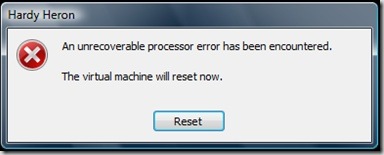
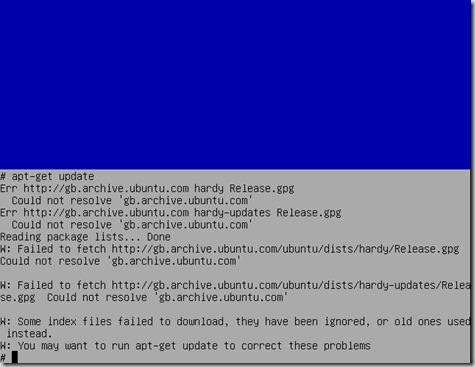
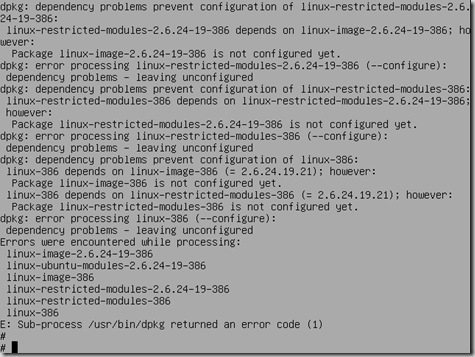




2 comments:
I just got the same error you got after installing on Virtual Server 2005 R2. Thanks for your post, lets me know I'm not the only one having trouble. :) I'll let you know if I figure anything out...
Hi Dudge,
Thanks for letting me know, its' always good to know that you're not alone!
Post a Comment